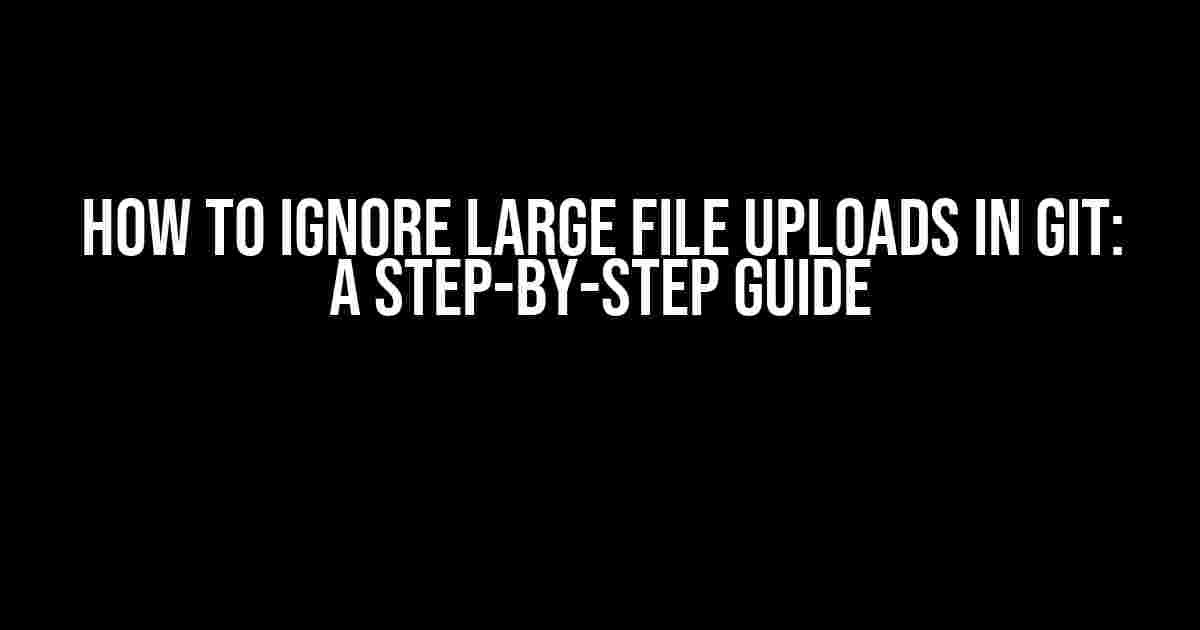Are you tired of dealing with large file uploads in Git? Do you find yourself struggling to manage dependencies and binaries in your repository? Look no further! In this article, we’ll explore how to ignore large file uploads in Git, ensuring a smoother development experience and a more efficient collaboration process.
Why Ignore Large File Uploads?
Large file uploads can be a major pain point in Git. Not only do they slow down your development workflow, but they can also cause issues with version control, collaboration, and even lead to errors in your code. Ignoring large file uploads is essential to maintaining a clean and efficient Git repository.
The Importance of .gitignore
The `.gitignore` file is a crucial component of Git repositories. It tells Git which files and directories to ignore, ensuring that unwanted files aren’t tracked or uploaded to your repository. By understanding how to use `.gitignore` effectively, you can avoid common pitfalls and keep your repository lean and mean.
Identifying Large Files and Dependencies
Before you can ignore large file uploads, you need to identify which files are causing issues. Here are a few common culprits:
- Binary files (e.g., images, videos, audio files)
- Dependencies (e.g., node_modules, vendor libraries)
- Compiled code (e.g., minified JavaScript, optimized images)
- Temporary files (e.g., IDE project files, log files)
To identify large files and dependencies in your repository, use the following command:
git ls-files -z --modified --others --exclude-standard --ignored --directory --no-empty-directory
This command will display a list of files and directories that Git is currently tracking, including large files and dependencies.
Ignoring Large Files and Dependencies with .gitignore
Now that you’ve identified the files and dependencies causing issues, it’s time to add them to your `.gitignore` file. Here are some examples of how to ignore common file types:
# Ignore binary files *.jpg *.png *.mp3 # Ignore dependencies node_modules/ vendor/ # Ignore compiled code build/ dist/ # Ignore temporary files *.log *.iml
Remember to tailor your `.gitignore` file to your specific project requirements. You can also use glob patterns to match multiple files and directories at once.
Ignoring Files and Directories Recursively
Sometimes, you need to ignore files and directories recursively. For example, you might want to ignore all files with a specific extension within a directory and its subdirectories. To do this, use the following syntax:
**/files/*.extension
This will ignore all files with the specified extension within the `files` directory and its subdirectories.
Ignoring Large Files and Dependencies with Git Attributes
In addition to using `.gitignore`, you can also use Git attributes to ignore large files and dependencies. Git attributes allow you to specify files and directories to ignore on a per-repository basis.
To ignore large files and dependencies using Git attributes, create a `.gitattributes` file in the root of your repository with the following contents:
*.jpg linguist-generated *.png linguist-generated node_modules/ - lingust-generated vendor/ - linguist-generated
This will tell Git to ignore the specified files and directories, even if they’re not included in your `.gitignore` file.
Best Practices for Ignoring Large File Uploads
Here are some best practices to keep in mind when ignoring large file uploads in Git:
- Keep your `.gitignore` file up-to-date and organized
- Use glob patterns to match multiple files and directories at once
- Ignore files and directories recursively when necessary
- Use Git attributes to ignore files and directories on a per-repository basis
- Regularly review your `.gitignore` file to ensure it’s still relevant
When ignoring large file uploads in Git, it’s easy to fall into common pitfalls. Here are a few to avoid:
- Accidentally committing large files to your repository
- Forgetting to add files and directories to your `.gitignore` file
- Using outdated or incorrect glob patterns
- Ignoring critical files and dependencies accidentally
Conclusion
Ignoring large file uploads in Git is a crucial step in maintaining a clean and efficient repository. By understanding how to use `.gitignore` and Git attributes effectively, you can avoid common pitfalls and ensure a smoother development workflow. Remember to keep your `.gitignore` file up-to-date, use glob patterns to match multiple files and directories at once, and ignore files and directories recursively when necessary. With these best practices in mind, you’ll be well on your way to a Git repository that’s lean, mean, and optimized for success.
| Ignored File Type | Example .gitignore Entry |
|---|---|
| Binary files | *.jpg, *.png, *.mp3 |
| Dependencies | node_modules/, vendor/ |
| Compiled code | build/, dist/ |
| Temporary files | *.log, *.iml |
By following these guidelines and examples, you’ll be able to ignore large file uploads in Git with confidence, ensuring a more efficient and collaborative development process.
Frequently Asked Question
Get answers to your most pressing Git questions!
How do I ignore large file uploads in Git?
You can ignore large file uploads in Git by adding them to your .gitignore file. This file tells Git which files or folders to ignore in your project. Simply add the file path or pattern to the .gitignore file, and Git will ignore them during the upload process.
Can I ignore dependencies in Git?
Yes, you can ignore dependencies in Git by adding them to your .gitignore file. This is especially useful if you have large dependency files that you don’t want to track in your Git repository. Just add the dependency file path or pattern to the .gitignore file, and Git will ignore them.
What if I already committed large files to my Git repository?
If you’ve already committed large files to your Git repository, you can remove them using the `git rm –cached` command. This will remove the files from your Git repository, but they will still exist in your local file system. Make sure to add them to your .gitignore file afterward to prevent accidental commits in the future.
Can I ignore files by file type in Git?
Yes, you can ignore files by file type in Git by adding a pattern to your .gitignore file. For example, if you want to ignore all PDF files, you can add `*.pdf` to your .gitignore file. This will tell Git to ignore all files with the .pdf extension.
What happens if I ignore a file that’s already tracked by Git?
If you ignore a file that’s already tracked by Git, it will still exist in your Git repository. However, any changes you make to the file will not be tracked by Git. If you want to completely remove the file from your Git repository, you’ll need to use the `git rm –cached` command followed by the `git commit` command.