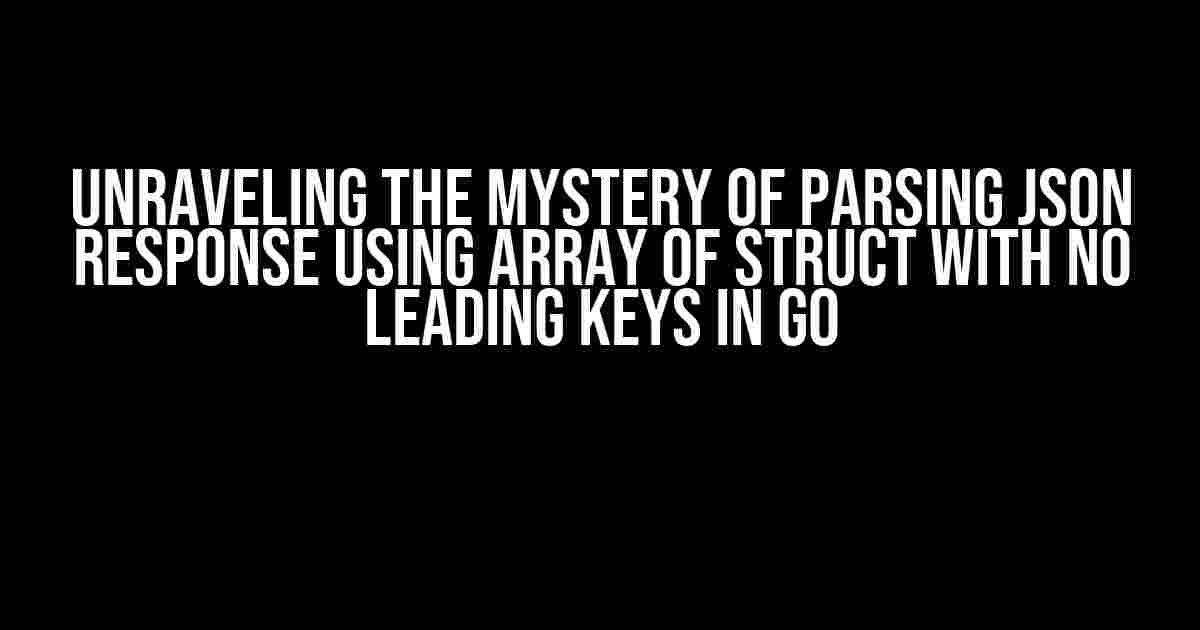Are you tired of wrestling with JSON responses in Go, only to find yourself stuck with an array of structs that refuse to cooperate? Do you dream of effortlessly parsing JSON data, without the burden of leading keys weighing you down? Well, buckle up, friend, because today we’re going to tackle this very issue and emerge victorious!
The Problem: JSON Response with No Leading Keys
Imagine receiving a JSON response that looks like this:
[
{"id": 1, "name": "John", "age": 25},
{"id": 2, "name": "Jane", "age": 30},
{"id": 3, "name": "Bob", "age": 35}
]
At first glance, this JSON response seems straightforward, but when you try to parse it using an array of structs in Go, you might encounter difficulties. The main challenge lies in the fact that there are no leading keys in the JSON response, making it tricky to define the struct and parsing the data accordingly.
The Solution: Defining the Struct
To overcome this challenge, we need to define a struct that accurately represents the JSON data. In this case, we can create a struct that looks like this:
type Person struct {
ID int `json:"id"`
Name string `json:"name"`
Age int `json:"age"`
}
Notice the use of the `json` struct tags to specify the corresponding JSON keys for each field. This is crucial for parsing the JSON response correctly.
Understanding the `json` Struct Tags
The `json` struct tags are used to map the JSON keys to the corresponding struct fields. In our example, the `json:”id”` tag indicates that the `ID` field corresponds to the `id` key in the JSON response. Similarly, the `json:”name”` and `json:”age”` tags specify the corresponding JSON keys for the `Name` and `Age` fields, respectively.
Parsing the JSON Response
Now that we have defined the `Person` struct, we can use the `encoding/json` package to parse the JSON response. Here’s an example:
package main
import (
"encoding/json"
"fmt"
)
type Person struct {
ID int `json:"id"`
Name string `json:"name"`
Age int `json:"age"`
}
func main() {
jsonString := `[
{"id": 1, "name": "John", "age": 25},
{"id": 2, "name": "Jane", "age": 30},
{"id": 3, "name": "Bob", "age": 35}
]`
var people []Person
err := json.Unmarshal([]byte(jsonString), &people)
if err != nil {
fmt.Println(err)
return
}
for _, person := range people {
fmt.Printf("ID: %d, Name: %s, Age: %d\n", person.ID, person.Name, person.Age)
}
}
In this example, we use the `json.Unmarshal` function to parse the JSON response into a slice of `Person` structs. The `&people` argument specifies the target for the unmarshaled data. Finally, we iterate over the `people` slice and print out the individual fields using a `for` loop.
Using the `encoding/json` Package
The `encoding/json` package provides a convenient way to work with JSON data in Go. The `Unmarshal` function is used to parse the JSON response into a Go value, in this case, a slice of `Person` structs. The `Marshal` function, on the other hand, can be used to convert a Go value into a JSON response.
Common Pitfalls and Solutions
When working with JSON responses and structs in Go, there are some common pitfalls to avoid:
- Forgotten `json` struct tags: Make sure to include the `json` struct tags to specify the corresponding JSON keys for each field.
- Incorrect struct field names: Ensure that the struct field names match the JSON key names, taking into account case sensitivity.
- Missing or extra fields: Verify that the struct fields align with the JSON response, avoiding any unnecessary or missing fields.
- JSON key order: Keep in mind that JSON key order is not guaranteed, so rely on the `json` struct tags to specify the correct field mappings.
Best Practices for Working with JSON in Go
To ensure a smooth experience when working with JSON data in Go, follow these best practices:
- Use consistent struct field names: Choose meaningful and consistent names for your struct fields to avoid confusion.
- Define clear `json` struct tags: Clearly specify the corresponding JSON keys for each field using the `json` struct tags.
- Keep structs simple and focused: Avoid complex structs with many fields or nested structures, opting for simpler and more focused structs instead.
- Test and validate JSON responses: Verify that your JSON responses are well-formed and match the expected struct definitions.
Conclusion
Parsing JSON responses using an array of structs with no leading keys in Go may seem daunting at first, but with the right approach, it can be a breeze. By defining the correct struct, using the `encoding/json` package, and following best practices, you can effortlessly parse JSON data and unlock the power of Go programming. Remember to stay vigilant for common pitfalls and take the time to understand the intricacies of JSON parsing in Go.
| Keyword | Description |
|---|---|
| Parse JSON response | Parsing JSON data into a Go value |
| Array of struct | A slice of structs used to represent JSON data |
| No leading keys | JSON response without top-level keys or objects |
| encoding/json package | Go package for working with JSON data |
| json struct tags | Struct tags used to specify JSON key mappings |
Now, go forth and conquer the world of JSON parsing in Go!
Frequently Asked Question
Get ready to dive into the world of parsing JSON responses with arrays of structs in Go, where the magic happens without leading keys! Let’s explore the most frequently asked questions about this fascinating topic.
How do I parse a JSON response with an array of structs in Go?
You can use the `encoding/json` package in Go to parse a JSON response with an array of structs. First, define a struct that matches the JSON structure, then use the `json.Unmarshal()` function to parse the JSON data into a slice of your struct type.
What happens if my JSON response has no leading keys?
No problem! When parsing a JSON response with an array of structs in Go, you can use an anonymous struct or a struct with no fields to ignore the leading keys. This way, you can still access the data within the array.
Can I use structs with different fields to parse a JSON response with varying data?
Yes, you can! In Go, you can define multiple structs with different fields to match different JSON structures. Then, use a type switch or a separate `Unmarshal()` call for each struct type to parse the JSON data accordingly.
How do I handle errors when parsing a JSON response with an array of structs in Go?
To handle errors, use the `err` return value from the `json.Unmarshal()` function and check for errors using a simple `if err != nil {}` statement. You can also use custom error handling using Go’s `error` type to provide more informative error messages.
What’s the best practice for parsing large JSON responses with arrays of structs in Go?
For large JSON responses, consider using a streaming JSON parser like `encoding/json.Decoder` to parse the data incrementally, reducing memory usage. You can also use `json.Unmarshal()` with a `Reader` interface to parse the data in chunks.